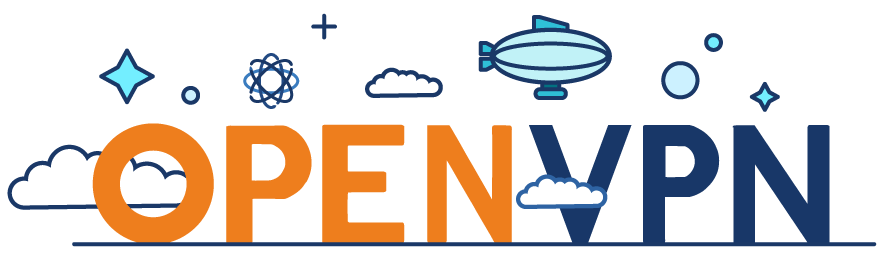
Goal:
Only allow networks that fall under the ban through a VPN, the rest should go directly. The convenience of connecting devices, cross-platform, speed and security are also important.
All steps were performed on CentOS 7.
Install the EPEL repository if it is not already in the system and install the necessary packages:
yum install epel-release -y yum install openvpn easy-rsa -y
Create a configuration file:
vim /etc/openvpn/server.conf
And copy the following into it:
local CHANGE_THIS_ON_YOUR_PUBLIC_IP port 1194 proto udp dev-type tun dev tun ca ca.crt cert server.crt key server.key dh dh2048.pem topology subnet server 10.8.0.0 255.255.255.0 txqueuelen 250 keepalive 300 900 cipher AES-128-CBC ncp-ciphers AES-128-GCM user nobody group nobody duplicate-cn persist-key persist-tun status openvpn-status.log client-config-dir ccd
To ensure that not all our traffic goes through the VPN, but only the necessary networks, we will create a configuration file for the client:
mkdir /etc/openvpn/ccd vim /etc/openvpn/ccd/DEFAULT
And copy the following into it:
push "dhcp-option DNS 8.8.8.8" push "route 8.8.8.8" push "dhcp-option DNS 74.82.42.42" # HE.net DNS push "route 74.82.42.42" # Route to HE.net DNS # Persist TUN push "persist-tun" # Routes # Yandex network push "route 5.45.192.0 255.255.192.0" push "route 5.255.192.0 255.255.192.0" push "route 37.9.64.0 255.255.192.0" push "route 37.140.128.0 255.255.192.0" push "route 77.75.152.0 255.255.248.0" push "route 77.88.0.0 255.255.192.0" push "route 84.201.128.0 255.255.192.0" push "route 87.250.224.0 255.255.224.0" push "route 93.158.128.0 255.255.192.0" push "route 95.108.128.0 255.255.128.0" push "route 100.43.64.0 255.255.224.0" push "route 109.235.160.0 255.255.248.0" push "route 130.193.32.0 255.255.224.0" push "route 141.8.128.0 255.255.192.0" push "route 178.154.128.0 255.255.128.0" push "route 185.32.185.0 255.255.255.0" push "route 185.32.186.0 255.255.255.0" push "route 185.71.76.0 255.255.252.0" push "route 199.21.96.0 255.255.252.0" push "route 199.36.240.0 255.255.252.0" push "route 213.180.192.0 255.255.224.0" push "route-ipv6 2001:678:384::/48" push "route-ipv6 2620:10f:d000::/44" push "route-ipv6 2a02:6b8::/32" push "route-ipv6 2a02:5180::/32" # Mail.ru network push "route 5.61.16.0 255.255.248.0" push "route 5.61.232.0 255.255.248.0" push "route 79.137.157.0 255.255.255.0" push "route 79.137.183.0 255.255.255.0" push "route 94.100.176.0 255.255.240.0" push "route 95.163.32.0 255.255.224.0" push "route 95.163.248.0 255.255.248.0" push "route 128.140.168.0 255.255.248.0" push "route 178.22.88.0 255.255.248.0" push "route 178.237.16.0 255.255.240.0" push "route 185.5.136.0 255.255.252.0" push "route 185.16.148.0 255.255.252.0" push "route 185.16.244.0 255.255.252.0" push "route 188.93.56.0 255.255.248.0" push "route 194.186.63.0 255.255.255.0" push "route 195.211.20.0 255.255.252.0" push "route 195.211.128.0 255.255.252.0" push "route 195.218.168.0 255.255.255.0" push "route 208.87.92.0 255.255.252.0" push "route 217.20.144.0 255.255.240.0" push "route 217.69.128.0 255.255.240.0" push "route-ipv6 2a00:1148::/32" push "route-ipv6 2a00:a300::/32" push "route-ipv6 2a00:b4c0::/32" # VK.com network push "route 87.240.128.0 255.255.192.0" push "route 93.186.224.0 255.255.240.0" push "route 95.142.192.0 255.255.240.0" push "route 95.213.0.0 255.255.192.0" push "route 185.29.130.0 255.255.255.0" push "route 185.32.248.0 255.255.252.0" push "route-ipv6 2a00:bdc0::/36" push "route-ipv6 2a00:bdc0:e003::/48" push "route-ipv6 2a00:bdc0:e004::/46" push "route-ipv6 2a00:bdc0:e008::/48" push "route-ipv6 2a00:bdc0:f000::/36" # Kaspersky network push "route 77.74.176.0 255.255.248.0" push "route 91.103.64.0 255.255.248.0" push "route 93.159.224.0 255.255.248.0" push "route 185.54.220.0 255.255.254.0" push "route 185.85.12.0 255.255.255.0" push "route 185.85.14.0 255.255.254.0" push "route-ipv6 2a03:2480::/33"
Create a folder for keys and copy the necessary scripts to create them:
mkdir -p /etc/openvpn/easy-rsa/keys cp -a /usr/share/easy-rsa/2.0/* /etc/openvpn/easy-rsa
For convenience, we can immediately specify the information necessary for creating keys in environment variables so that we do not constantly enter it in the future:
vim /etc/openvpn/easy-rsa/vars
And we bring it to this form:
export KEY_COUNTRY="UA" export KEY_PROVINCE="UA" export KEY_CITY="Kiev" export KEY_ORG="openvpn" export KEY_EMAIL="[email protected]" export KEY_OU="VPN" export KEY_NAME="openvpn" export KEY_CN="openvpn.artem.services"
Copy the OpenSSL configuration:
cp /etc/openvpn/easy-rsa/openssl-1.0.0.cnf /etc/openvpn/easy-rsa/openssl.cnf
Go to the script folder for creating keys, and clear its contents for our future keys:
cd /etc/openvpn/easy-rsa source ./vars ./clean-all
Create a root certificate:
./build-ca
Create a key and a public certificate:
./build-key-server server
Create a Diffie-Hellman key:
./build-dh
Let’s go to the directory with the keys and certificates that we created:
cd /etc/openvpn/easy-rsa/keys
And copy the files we need to the OpenVPN directory:
cp -a dh2048.pem ca.crt server.crt server.key /etc/openvpn
It is important that after copying these files retain the permission
Create a certificate and a key for the client:
cd /etc/openvpn/easy-rsa ./build-key client
Further the configuration is given for iptables, if firewalld is used then you can disable it as follows:
yum install iptables-services -y systemctl mask firewalld systemctl enable iptables systemctl stop firewalld systemctl start iptables iptables --flush Добавляем правило в iptables и сохраняем: iptables -t nat -A POSTROUTING -s 10.8.0.0/24 -o eth0 -j MASQUERADE iptables-save > /etc/sysconfig/iptables
Be sure to check the interface name is correct, in my case it is eth0
In the file "/etc/sysctl.conf" we enable packet forwarding:
net.ipv4.ip_forward = 1
And restart the network service:
systemctl restart network.service
Add the OpenVPN service to autorun and start it:
systemctl -f enable [email protected] systemctl start [email protected]
Create a client configuration file for connecting to the server, immediately inserting the necessary keys and certificates:
vim openvpn.ovpn
And copy the following into it:
client remote artem.services 1194 nobind remote-cert-tls server cipher AES-128-CBC setenv opt ncp-ciphers AES-128-GCM setenv opt block-outside-dns dev tun proto udp <ca> FILE CONTENTS ca.crt </ca> <cert> FILE CONTENTS client.crt </cert> <key> FILE CONTENTS client.key </key>
Then this file can be imported to client devices and connected to the server.