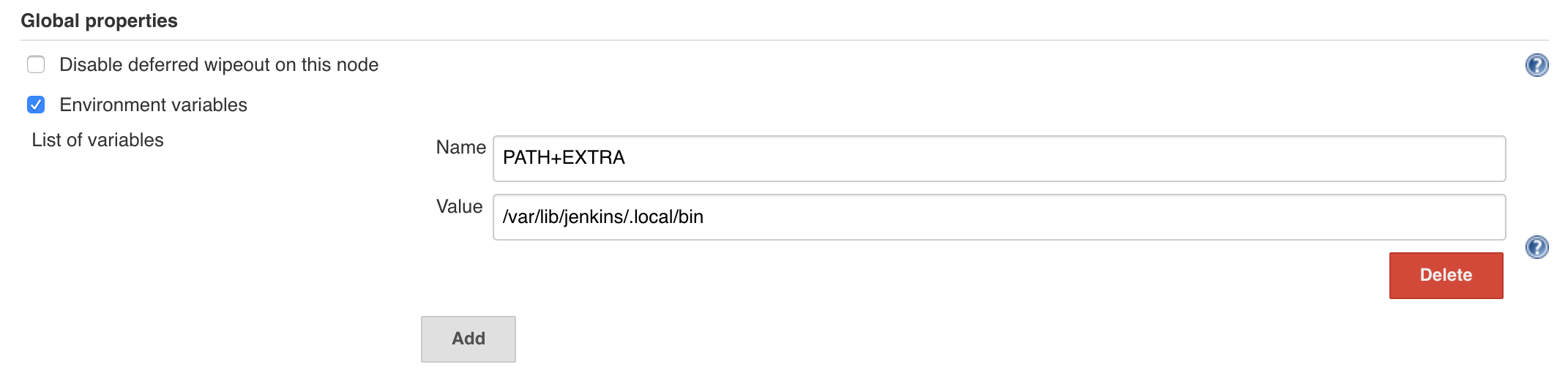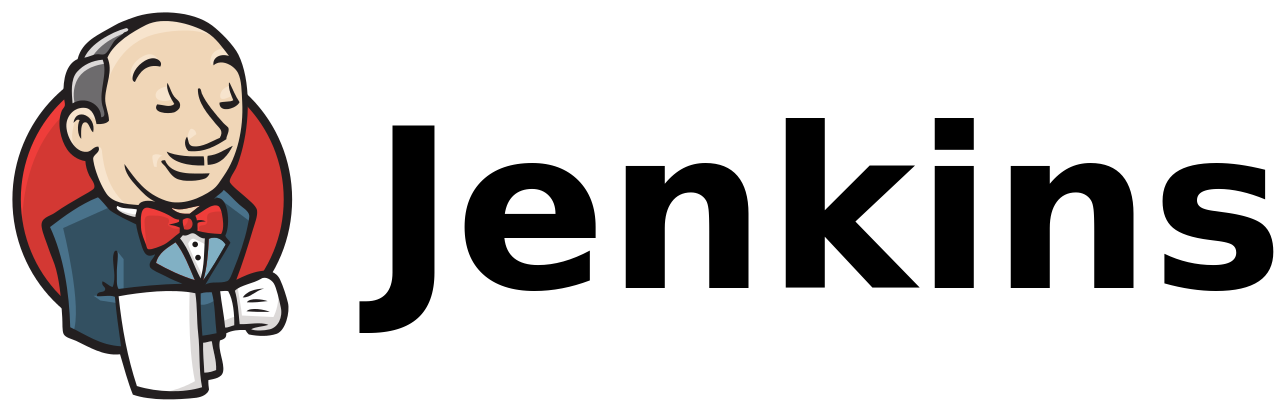
To add the path to the Jenkins environment globally, without doing this every time in Pipeline, we’ll go to the Jenkins settings
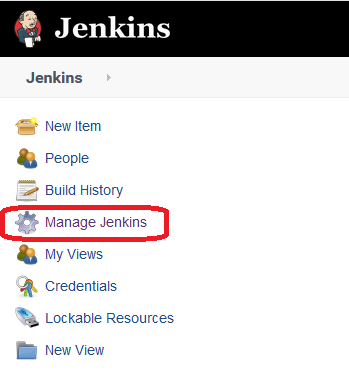
Next is the tab "Configure System"
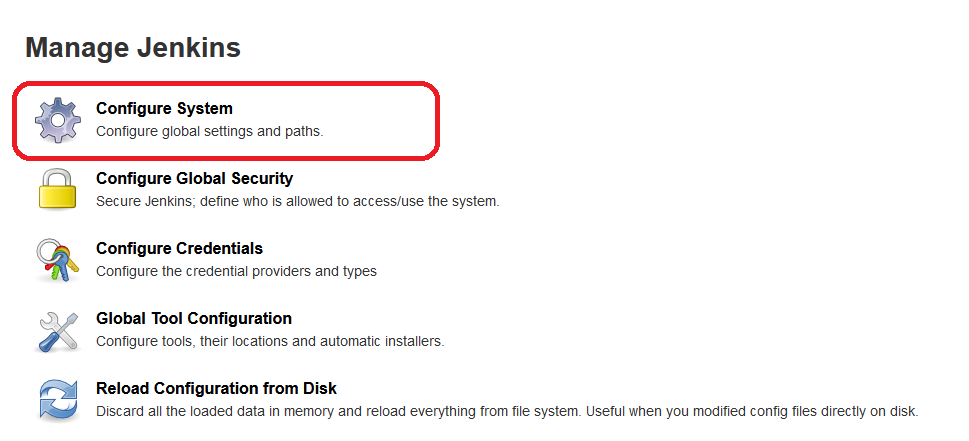
Find the "Global properties" block, check the "Environment variables" checkbox. And we add a variable with the name "PATH + EXTRA" and the value – the paths that need to be added, separated by ":" among themselves, if there are several.