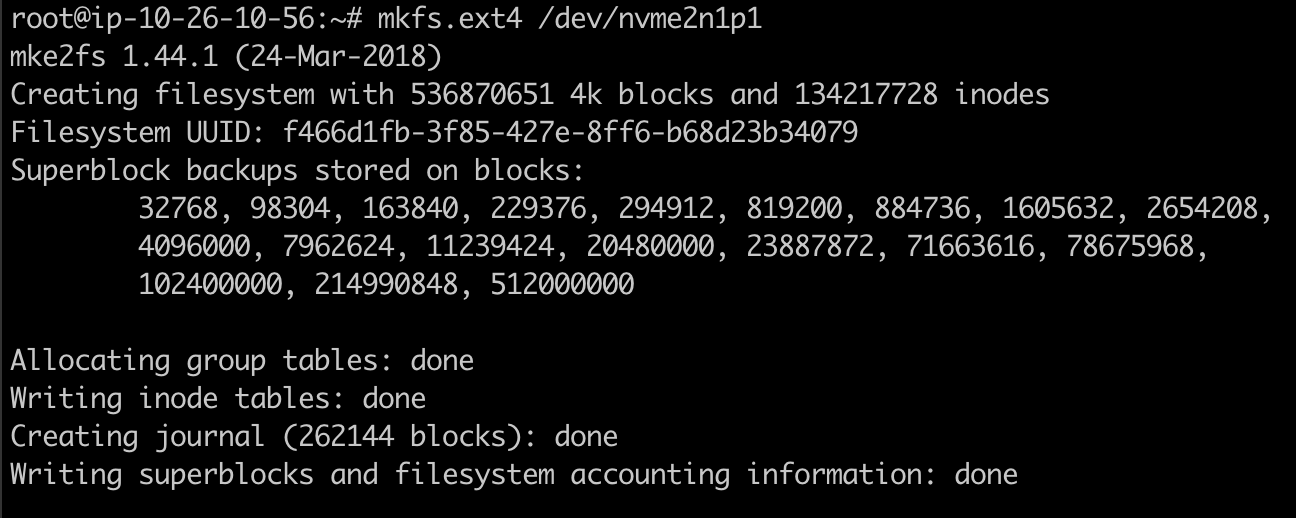When trying to create a partition with the "fdisk" utility, 2 or more TB in size, the following message appears:
The size of this disk is 2 TiB (2199023255552 bytes). DOS partition table format cannot be used on drives for volumes larger than 2199023255040 bytes for 512-byte sectors. Use GUID partition table format (GPT).

Solution:
Add the "gpt" label on the new disk
parted /dev/nvme2n1
Where "nvme2n1" – is your disk
Add the label:
mklabel gpt
Checking:
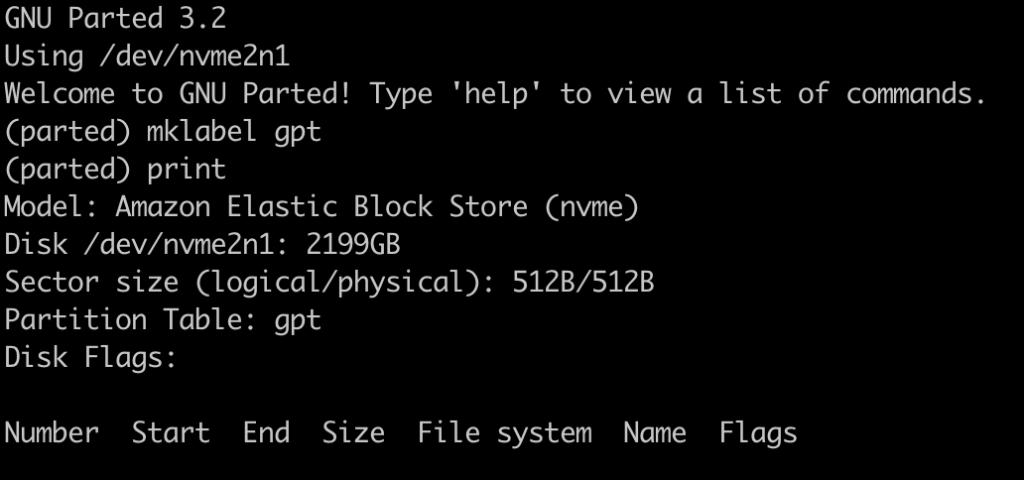
Then we return to fdisk and create the desired partition. The section can also be created in the "parted" utility
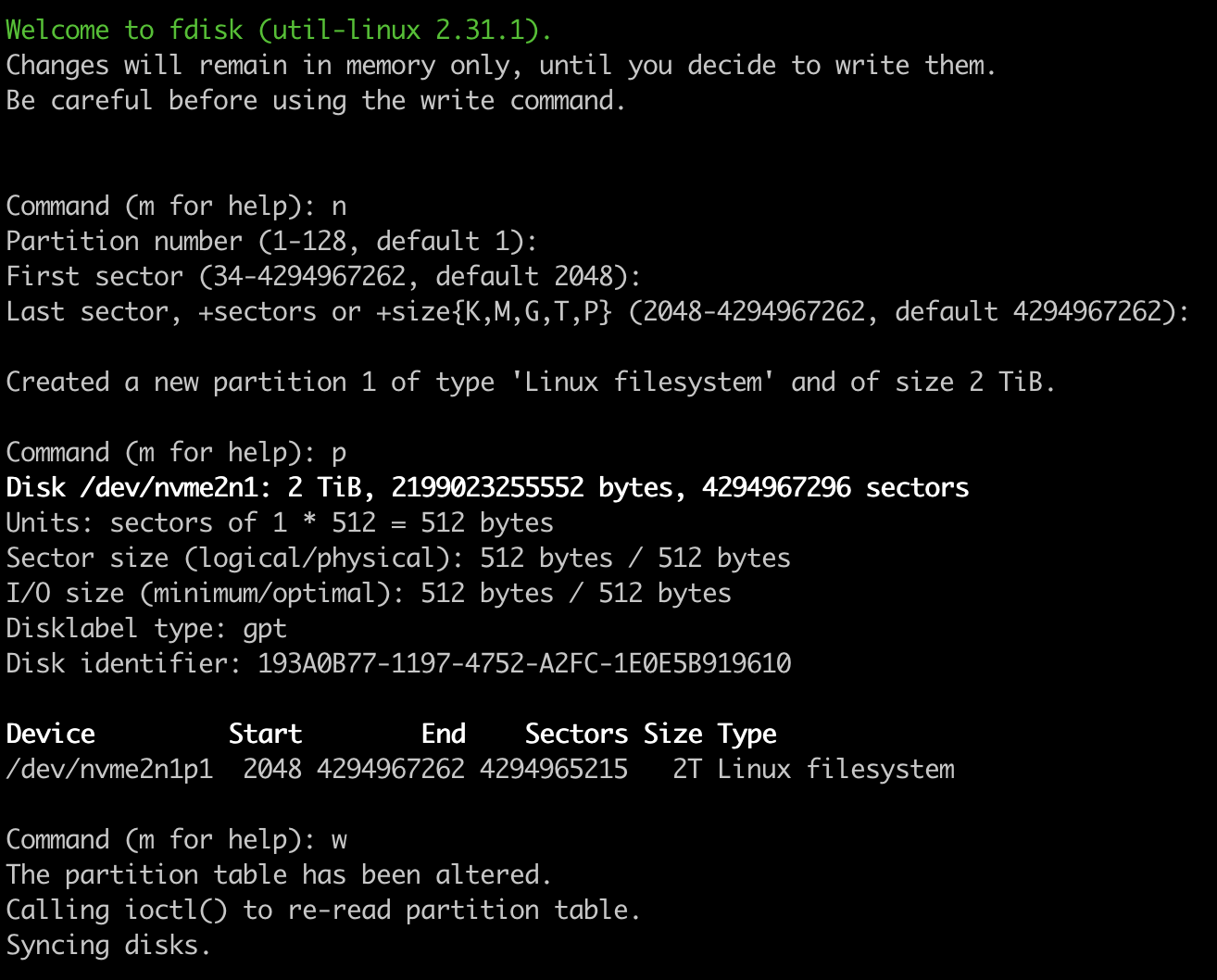
Let’s create a file system, for this we copy the full path of the created partition
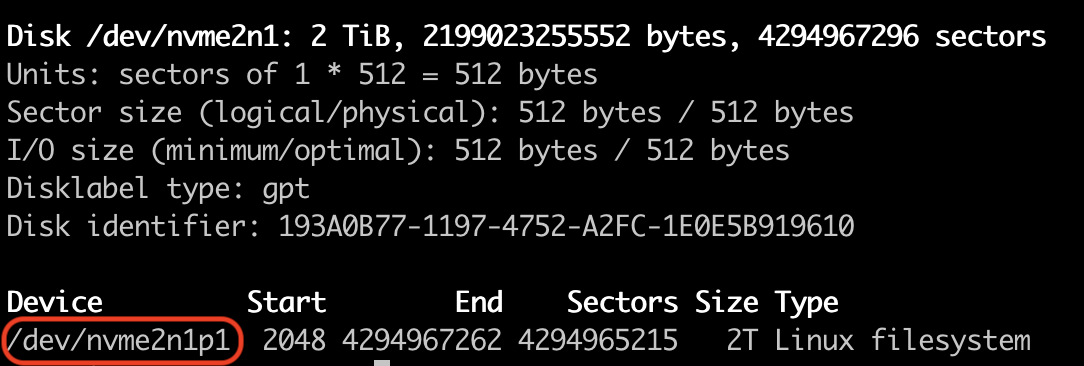
And we create a file system, in this example it’s ext4:
mkfs.ext4 /dev/nvme2n1p1