After installing CloudWatch Agent in the EKS cluster, its pods stuck in the "Pending" state
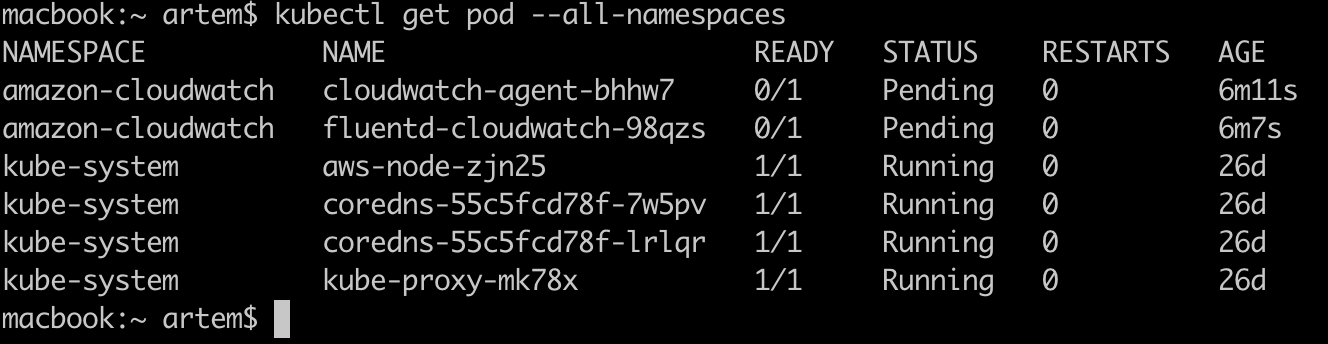
Watching the describe pod
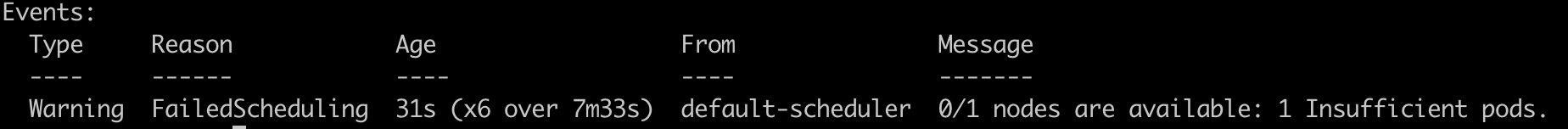
Solution:
The solution was found here. In this EKS cluster, a separate NodeGroup is allocated for the system pods with the instance type: t3.micro, and there is simply not enough capacity to launch the CloudWatch Agent.
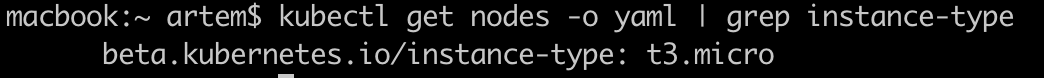
After changing the type of instance upwards – t3.small, all pods switched to the "Running" status
EKS has limits on the number of pods per node, this limit can be calculated using the following formula:
N * (M-1) + 2
Where, N is the number of Elastic Network Interfaces (ENI) for this type of instance, M is the number of IP addresses for one ENI
The N and M values for a specific instance can be found here.