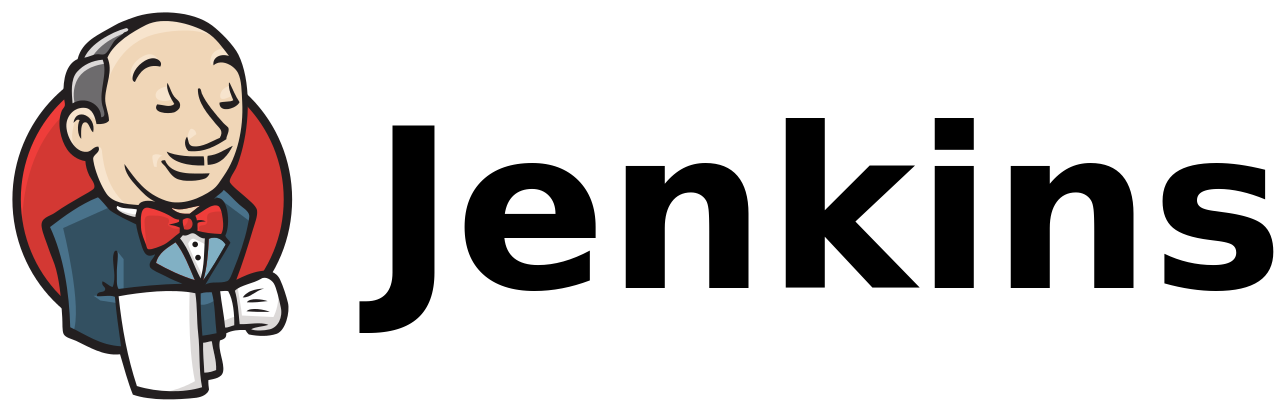
A few examples of how Active Choices parameters in Pipeline as a code
Example 1
Single selection from the list provided. A drop-down list of environments, by default, the first item in the list is selected.
Pipeline:
properties([
parameters([
[$class: 'CascadeChoiceParameter',
choiceType: 'PT_SINGLE_SELECT',
description: 'Select environment',
filterLength: 1,
filterable: false,
name: 'Environment',
script: [
$class: 'GroovyScript',
script: [
classpath: [],
sandbox: false,
script:
'return[\'Development\',\'Production\']'
]
]
]
])
])
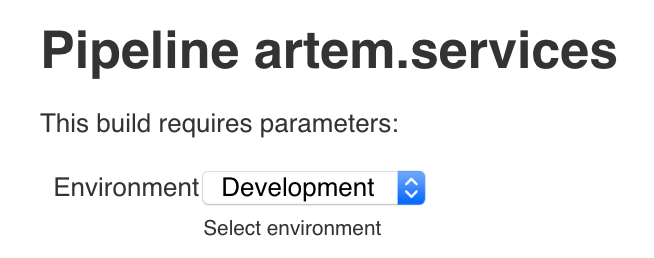
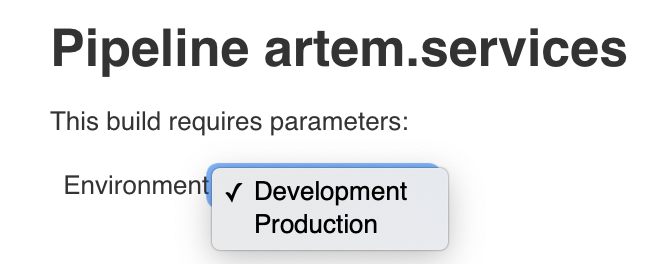
Example 2
Single selection based on script result. And also depending on the selected environment, in the "Environment" parameter. The script executes the remote SSH command on the selected environment, and returns a list of directories located in the "/var/www/html" directory.
Pipeline:
properties([
parameters([
[$class: 'CascadeChoiceParameter',
choiceType: 'PT_SINGLE_SELECT',
description: 'Select Site',
filterLength: 1,
filterable: false,
referencedParameters: 'Environment',
name: 'Site',
script: [
$class: 'GroovyScript',
script: [
classpath: [],
sandbox: false,
script:
'''if (Environment.equals("Development")){
def command = $/ssh [email protected] sudo ls /var/www/html /$
def proc = command.execute()
return proc.text.readLines()
}
else if(Environment.equals("Production")){
def command = $/ssh [email protected] sudo ls /var/www/html /$
def proc = command.execute()
return proc.text.readLines()
}'''
]
]
]
])
])
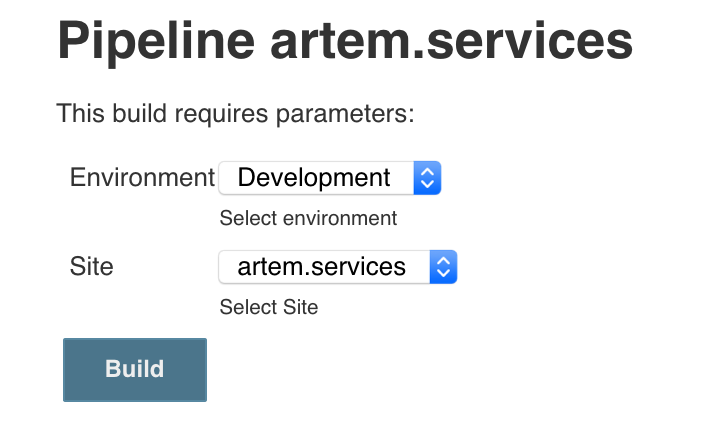
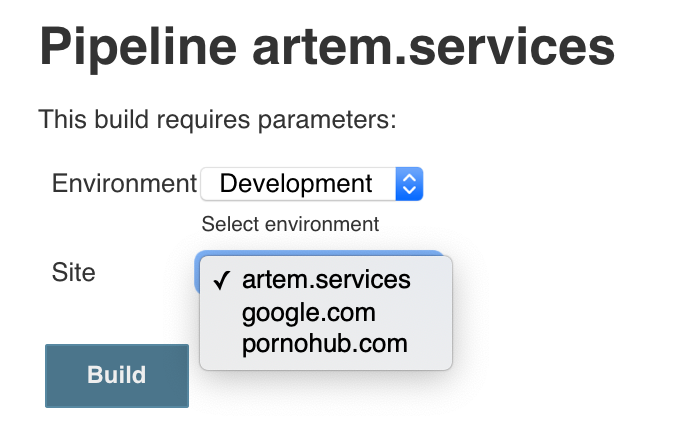
Example 3
We pass to the Active Choice script the result of the previous selection, with the "Site" parameter. We indicate that this parameter depends on the two previous ones – "referencedParameters: 'Environment, Site'". The parameter displays a list of directories of the selected site, and excludes ".." from the output so that the user does not accidentally delete the directory above that specified.
Pipeline:
properties([
parameters([
[$class: 'CascadeChoiceParameter',
choiceType: 'PT_SINGLE_SELECT',
description: 'Select Folder. \'.\' - Remove all site folder',
filterLength: 1,
filterable: false,
referencedParameters: 'Environment, Site',
name: 'Folder',
script: [
$class: 'GroovyScript',
script: [
classpath: [],
sandbox: false,
script:
'''if (Environment.equals("Development")){
def command = $/ssh [email protected] sudo ls -a /var/www/html'/'${Site} | grep -v '\\.\\.' /$
def proc = command.execute()
return proc.text.readLines()
}
else if(Environment.equals("Production")){
def command = $/ssh [email protected] sudo ls -a /var/www/html'/'${Site} | grep -v '\\.\\.'/$
def proc = command.execute()
return proc.text.readLines()
}'''
]
]
]
])
])
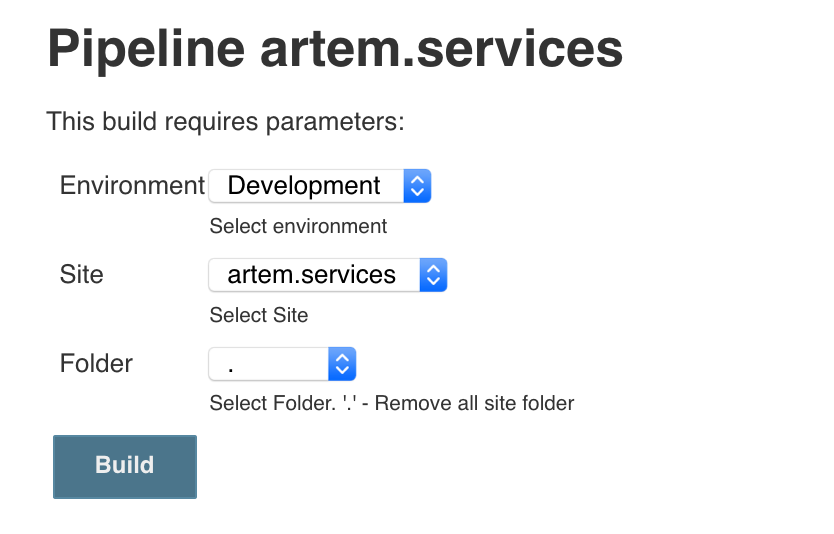
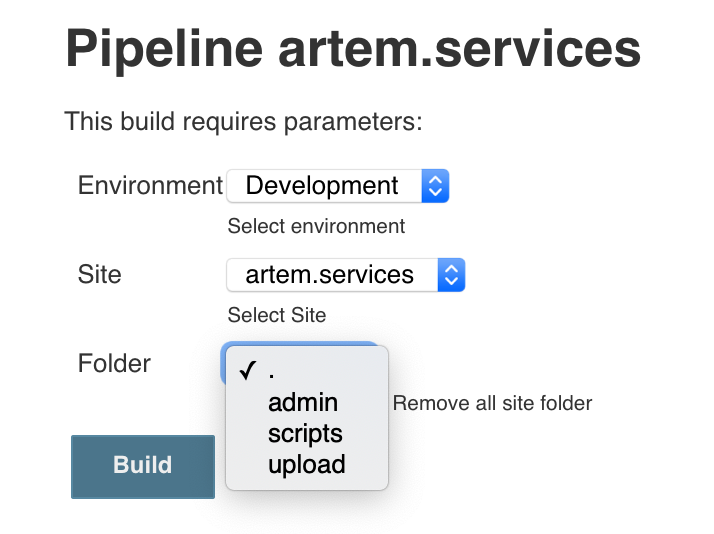
By default, "." Is selected, that is, the entire directory of the site is selected.
Example 4
Add a boolean parameter to confirm the deletion of the selected directory.
Pipeline:
properties([
parameters([
[$class: 'BooleanParameterDefinition',
description: 'Set this to confirm deletion',
name: 'Confirm',
defaultValue: false
]
])
])
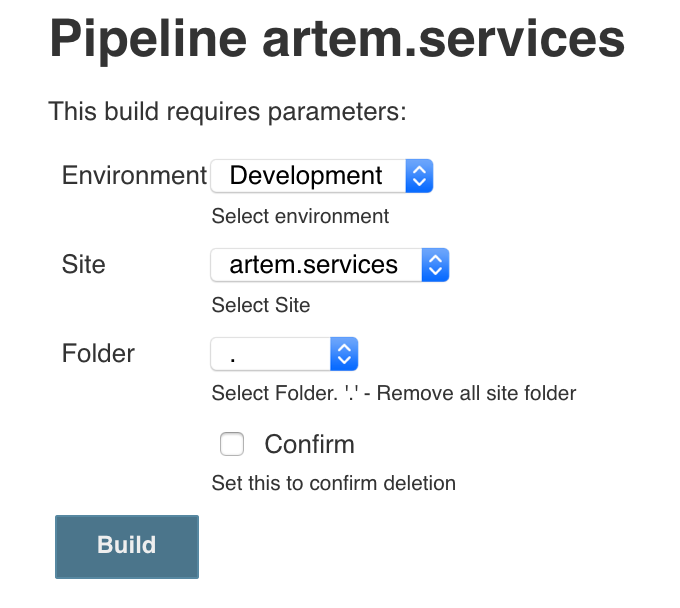
The whole pipeline will look like this:
Pipeline:
properties([
parameters([
[$class: 'CascadeChoiceParameter',
choiceType: 'PT_SINGLE_SELECT',
description: 'Select environment',
filterLength: 1,
filterable: false,
name: 'Environment',
script: [
$class: 'GroovyScript',
script: [
classpath: [],
sandbox: false,
script:
'return[\'Development\',\'Production\']'
]
]
],
[$class: 'CascadeChoiceParameter',
choiceType: 'PT_SINGLE_SELECT',
description: 'Select Site',
filterLength: 1,
filterable: false,
referencedParameters: 'Environment',
name: 'Site',
script: [
$class: 'GroovyScript',
script: [
classpath: [],
sandbox: false,
script:
'''if (Environment.equals("Development")){
def command = $/ssh [email protected] sudo ls /var/www/html /$
def proc = command.execute()
return proc.text.readLines()
}
else if(Environment.equals("Production")){
def command = $/ssh [email protected] sudo ls /var/www/html /$
def proc = command.execute()
return proc.text.readLines()
}'''
]
]
],
[$class: 'CascadeChoiceParameter',
choiceType: 'PT_SINGLE_SELECT',
description: 'Select Folder. \'.\' - Remove all site folder',
filterLength: 1,
filterable: false,
referencedParameters: 'Environment, Site',
name: 'Folder',
script: [
$class: 'GroovyScript',
script: [
classpath: [],
sandbox: false,
script:
'''if (Environment.equals("Development")){
def command = $/ssh [email protected] sudo ls -a /var/www/html'/'${Site} | grep -v '\\.\\.' /$
def proc = command.execute()
return proc.text.readLines()
}
else if(Environment.equals("Production")){
def command = $/ssh [email protected] sudo ls -a /var/www/html'/'${Site} | grep -v '\\.\\.'/$
def proc = command.execute()
return proc.text.readLines()
}'''
]
]
],
[$class: 'BooleanParameterDefinition',
description: 'Set this to confirm deletion',
name: 'Confirm',
defaultValue: false
]
])
])
Pipeline itself, checking the existence of the specified directory, and notifying Slack about which user (requires the installed user build vars plugin) which directory has been deleted, will look like this.
Pipeline:
pipeline {
agent any
options {
buildDiscarder(logRotator(numToKeepStr: '10'))
timeout(time: 60, unit:'MINUTES')
timestamps()
}
environment {
def SSH_USER = 'centos'
def DEVELOPMENT_INSTANCE = '192.168.1.101'
def PRODUCTION_INSTANCE = '192.168.1.102'
def WEB_DIR = '/var/www/html'
def SLACK_CHANNEL = 'general'
}
stages {
stage('Definition of variables') {
steps {
script {
if ( env.Site.isEmpty() ) {
echo "Site not specified. If you continue, the www root directory may be deleted."
autoCancelled = true
error('Aborting the build.')
}
if ( env.Folder == '.' ) {
env.FULL_PATH = "${WEB_DIR}/${Site}"
echo "Folder not specified"
echo "Path for delete is: ${FULL_PATH}"
}
else {
env.FULL_PATH = "${WEB_DIR}/${Site}/${Folder}"
echo "Path for delete is: ${FULL_PATH}"
}
}
}
}
stage('Check dir existence') {
steps {
script {
echo "Environment: ${env.Environment}"
echo "Full path: ${FULL_PATH}"
if ( env.Environment == 'Development' ) {
env.EXIST_DIR = sh(script: 'ssh \${SSH_USER}@\${DEVELOPMENT_INSTANCE} \'[ -d \${FULL_PATH} ] && echo \"yes\" || echo \"no\"\'', returnStdout: true).trim()
echo "EXIST_DIR: ${EXIST_DIR}"
}
else if ( env.Environment == 'Production' ) {
env.EXIST_DIR = sh(script: 'ssh \${SSH_USER}@\${PRODUCTION_INSTANCE} \'[ -d \${FULL_PATH} ] && echo \"yes\" || echo \"no\"\'', returnStdout: true).trim()
echo "EXIST_DIR: ${EXIST_DIR}"
}
else {
echo "Environment not specified"
autoCancelled = true
error('Aborting the build.')
}
if ( env.EXIST_DIR == 'no' ) {
echo "Directory: ${FULL_PATH} on ${env.Environment} does not exist"
autoCancelled = true
error('Aborting the build.')
}
}
}
}
stage('Remove dir') {
when { expression { return params.Confirm } }
steps {
script {
echo "Remove directory ${FULL_PATH} on ${env.Environment} server"
if ( env.Environment == 'Development' ) {
sh "ssh \${SSH_USER}@\${DEVELOPMENT_INSTANCE} \"sudo rm -rf ${FULL_PATH}\""
}
else if ( env.Environment == 'Production' ) {
sh "ssh \${SSH_USER}@\${PRODUCTION_INSTANCE} \"sudo rm -rf ${FULL_PATH}\""
}
else {
echo "Environment not specified"
autoCancelled = true
error('Aborting the build.')
}
}
}
}
stage('Output') {
steps {
script {
wrap([$class: 'BuildUser']) {
if ( env.Confirm.toBoolean() ) {
echo "Directory ${FULL_PATH} on ${env.Environment} server was deleted by user: ${BUILD_USER}"
slackSend channel: "${SLACK_CHANNEL}", color: 'good', message: "Job: ${JOB_NAME} was successful.\nEnvironment: `${env.Environment}`\nDirectory: `${FULL_PATH}`\nState: `Deleted`\nUser: `${BUILD_USER}`"
}
else {
echo "Directory ${FULL_PATH} on ${env.Environment} server was deleted (Dry run) by user: ${BUILD_USER}"
slackSend channel: "${SLACK_CHANNEL}", color: 'good', message: "Job: ${JOB_NAME} was successful.\nEnvironment: `${env.Environment}`\nDirectory: `${FULL_PATH}`\nState: `Dry run`\nUser: `${BUILD_USER}`"
}
}
}
}
}
}
post {
failure {
slackSend channel: "${SLACK_CHANNEL}", color: 'danger', message: "Job: ${JOB_NAME} was finished with some error.\nPlease watch the Jenkins Console Output: ${JOB_URL}${BUILD_ID}/consoleFull"
}
aborted {
slackSend channel: "${SLACK_CHANNEL}", color: 'warning', message: "Job: ${JOB_NAME} was canceled.\nPlease watch the Jenkins Console Output: ${JOB_URL}${BUILD_ID}/console."
}
}
}