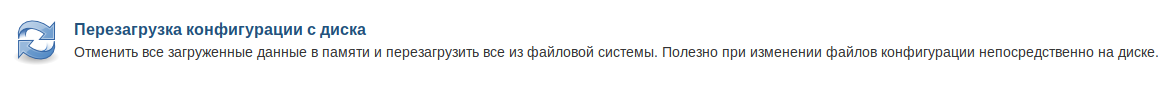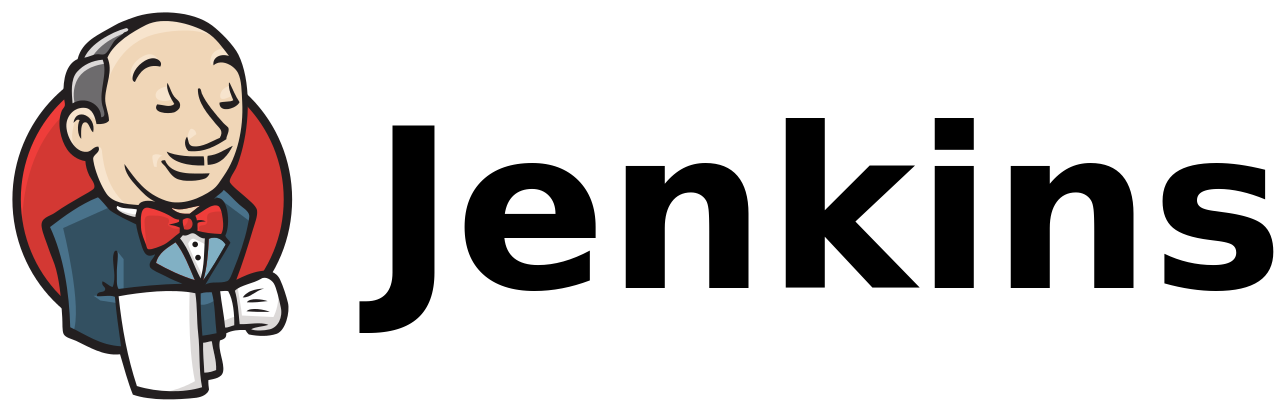
In order to force the build number, go to the user’s home directory "jenkins" -> "jobs" -> "Project_name" -> "Branch_name" and open the file "nextBuildNumber". And indicate in it the number of the next assembly.
After that, it is necessary for Jenkins to re-read the data from the disk, for this we go to the settings and find the item "Reload configuration from disk"