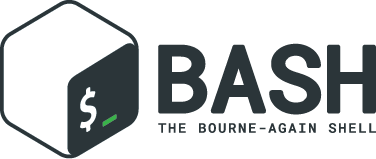This script clears all firewall rules, sets standard values for chains, and opens access via SSH, HTTP and HTTPS
#!/bin/bash iptables -F iptables -X iptables -A INPUT -m state --state ESTABLISHED,RELATED -j ACCEPT iptables -A INPUT -p tcp --tcp-flags ALL NONE -j DROP iptables -A INPUT -p tcp ! --syn -m state --state NEW -j DROP iptables -A INPUT -m state --state INVALID -j DROP iptables -A INPUT -p tcp --tcp-flags ALL ALL -j DROP iptables -A INPUT -i lo -j ACCEPT iptables -A INPUT -p tcp -m tcp --dport 22 -j ACCEPT iptables -A INPUT -p tcp -m tcp --dport 80 -j ACCEPT iptables -A INPUT -p tcp -m tcp --dport 443 -j ACCEPT iptables -P OUTPUT ACCEPT iptables -P INPUT DROP iptables -P FORWARD DROP