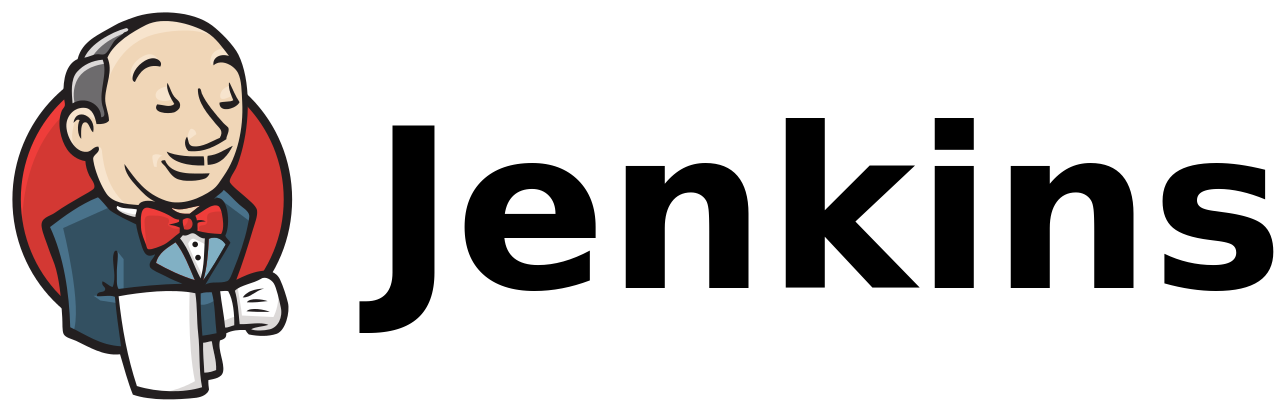
By default, Jenkins uses your browser’s settings language. In order to force change it, you can use the Locale plugin
Go to Jenkins settings
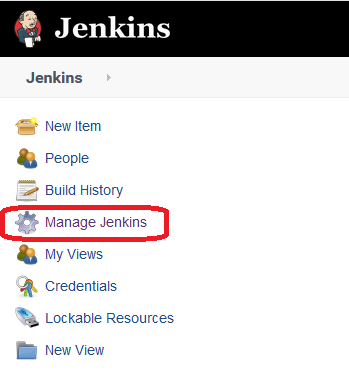
Section “Manage Plugins”
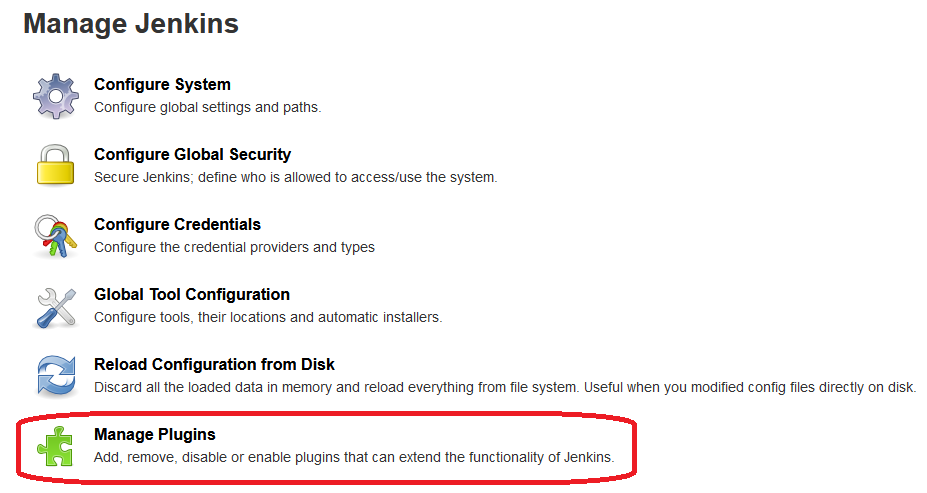
Go to the “Available” tab and specify “Locale” in the search.
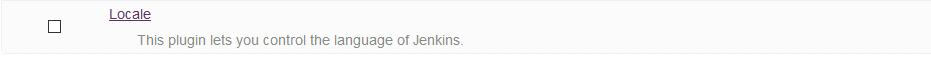
Install it. And back to Jenkins settings, tab “Configure System”
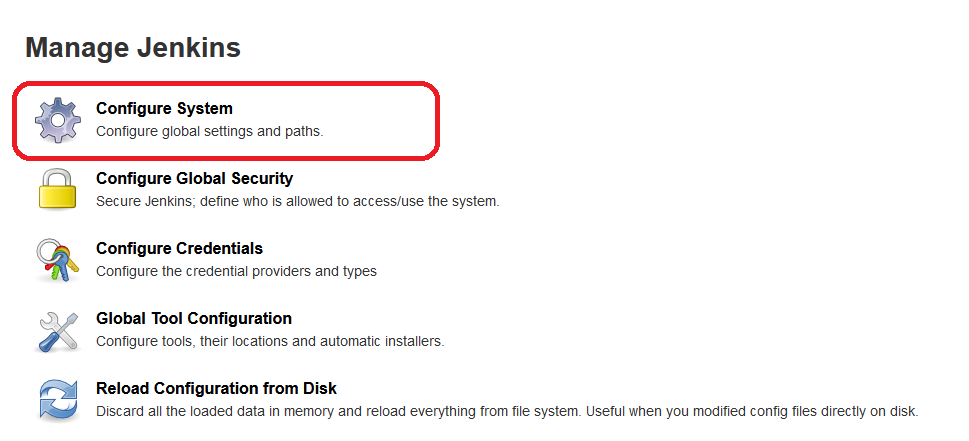
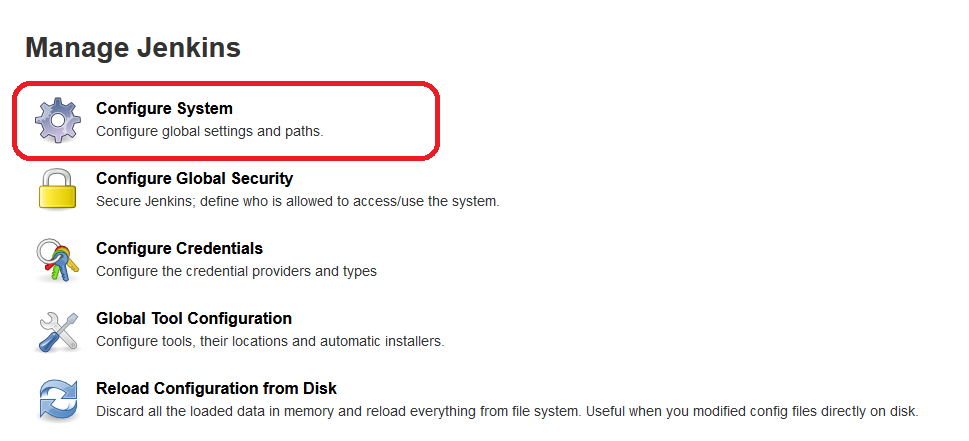
Find the “Locale” block and specify the desired language. We also check the box to ignore browser settings.
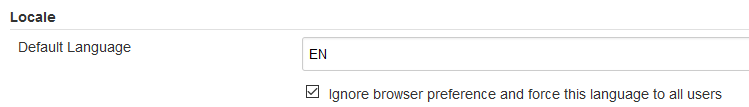
Done. Save changes.