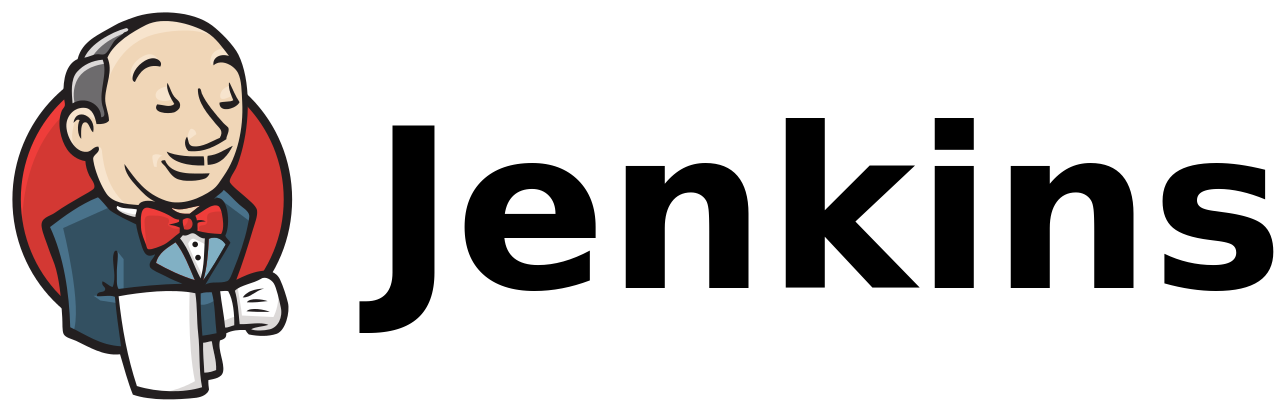
Для параметризованной сборки с выбором тега образа, понадобится плагин Active Choices
Переходим в настройки Jenkins'а
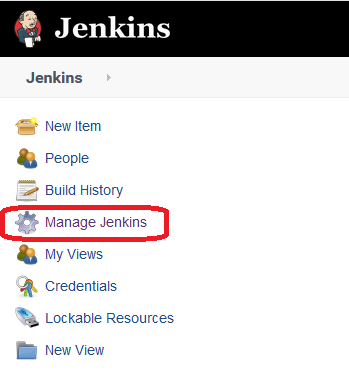
Раздел "Управление плагинами"
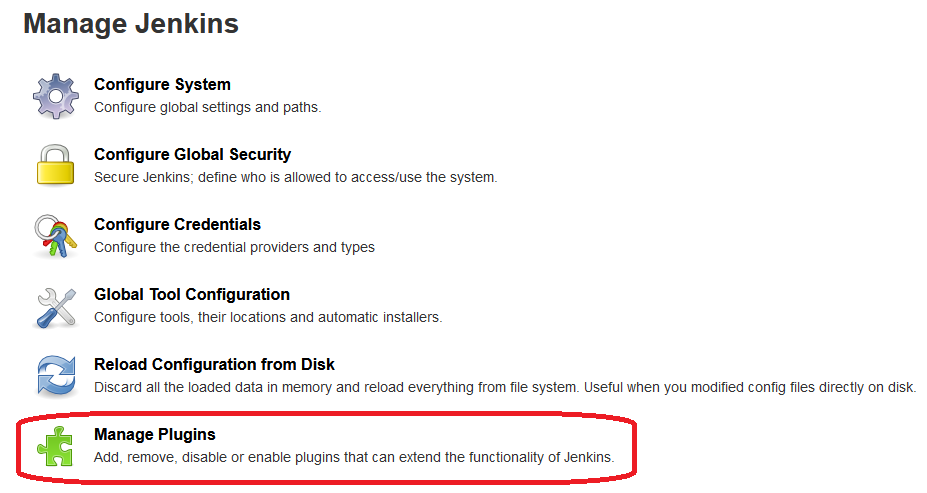
Переходим к вкладке "Доступные" и в поиске указываем "Active Choice"
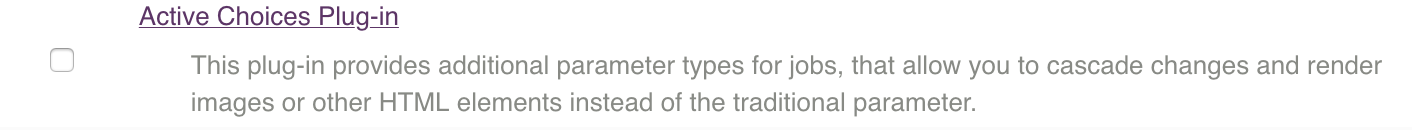
Устанавливаем его.
Создаем "New Item" — "Pipeline", указываем, что это будет параметризованной сборка, и добавляем параметр "Active Choices Reactive Parameter"
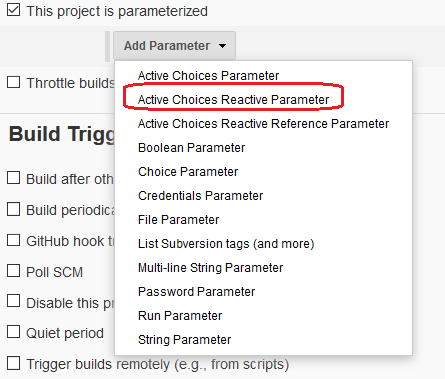
Указываем, что это "Groovy Script" и вставляем туда следующее:
def command = ['/bin/sh', '-c', '/var/lib/jenkins/.local/bin/aws ecr describe-images --region eu-west-1 --repository-name artem-services --query "sort_by(imageDetails,& imagePushedAt)[ * ].imageTags[ * ]" --output text'] def proc = command.execute() return proc.text.readLines()
Где, "/var/lib/jenkins/.local/bin/aws" — полный путь к AWS Cli;
"eu-west-1" — регион, в котором находится ECR репозиторий;
"artem-services" — имя вашего ECR репозитория;
Тоже самое, но уже через Pipeline
Pipeline:
properties([
parameters([
[$class: 'CascadeChoiceParameter',
choiceType: 'PT_SINGLE_SELECT',
description: 'Select Image',
filterLength: 1,
filterable: false,
name: 'ImageTag',
script: [
$class: 'GroovyScript',
script: [
classpath: [],
sandbox: false,
script:
'''
def command = ['/bin/sh', '-c', '/var/lib/jenkins/.local/bin/aws ecr describe-images --region eu-west-1 --repository-name artem-services --query "sort_by(imageDetails,& imagePushedAt)[ * ].imageTags[ * ]" --output text']
def proc = command.execute()
return proc.text.readLines()
'''
]
]
]
])
])